GoHighLevel Review: Why Should Agencies Use That?
Are you thinking of using GoHighLevel for your agency?
I’ve been there—scrolling through endless reviews, watching tutorials, and still not sure if it’s worth the hype (or the monthly price).
On the surface, GoHighLevel promises everything: funnels, email, SMS, CRM, automation, white labeling- basically, the whole kitchen sink.
But here’s the thing most reviews don’t say clearly—it’s not built for everyone.
That’s exactly why I wrote this.
In this GoHighLevel review, I’ll break down what it’s really like to use the platform as an agency.
Not just the shiny features but also the parts that are clunky, confusing, or flat-out frustrating.
By the end, you’ll know:
- If GoHighLevel is a good fit for your agency
- What it actually does well (and where it drops the ball)
- And whether there’s a simpler alternative out there
Let’s get into it.
What is GoHighLevel?

GoHighLevel is a tool that puts most of your sales and marketing work in one place.
Instead of jumping between five different apps to build pages, send emails, or manage leads, you can just do it all from one dashboard.
It lets you:
- Build landing pages and funnels
- Send emails, texts, and voicemails automatically
- Book appointments and manage your calendar
- Track leads and sales in a built-in CRM
Everything connects, which saves a ton of time once it’s set up.
Now, here’s something important: GoHighLevel was built specifically for agencies.
Not only can you use it to manage your own clients—you can actually rebrand the platform and sell it as your own SaaS product.

So if you're running a done-for-you service or want to launch a software offer without coding anything, that’s a big deal.
But before you dive in, it’s good to know what it does well—and where it gets messy.
Let's keep going.
Who is GoHighLevel Best For?
Alright, let’s talk about who GoHighLevel is made for.
Because it’s not for everyone—and that’s totally okay.
1. If you run a digital marketing agency…
This is where GoHighLevel shines the most.
You can build funnels, manage leads, send emails and texts, and keep all your client work in one place.
No more switching between 6 different tools just to launch a single campaign.
2. If you help local businesses with marketing…
Let’s say you work with dentists, gyms, salons, or real estate agents.
GoHighLevel makes it easy to set up forms, book appointments, and automate follow-ups—without needing separate tools for each thing.
It keeps your workflow simple and your clients happy.
3. If you want to sell your own software…
Here’s something cool: GoHighLevel lets you white-label the platform.
That means you can brand it as your own, offer it to clients, and charge whatever you want.
No need to hire a developer or build something from scratch.
4. If you’re a coach or course creator…
GoHighLevel also works well if you’re managing leads, sending reminders, and selling access to online courses or programs.
You can create landing pages, set up email automations, and even build out full membership areas—all in the same tool.
So, if you’re someone who handles clients, runs campaigns, or wants to launch a SaaS product without the tech headache, GoHighLevel might be worth a closer look.
Now, let’s move on to the features GoHighLevel offers.
GoHighLevel Key Features: What Does GoHighLevel Offer?
Let’s take a closer look at what you actually get when you use GoHighLevel.
Because there’s a lot packed into this platform, but not everything will matter to you. Here’s what stands out:
a. Funnel & Page Builder

You can build full websites, landing pages, and funnels—no coding needed.
It’s all drag-and-drop. Just pick a template, tweak the text, and you’re good to go.
Useful if you’re setting up lead capture pages for clients or launching a quick offer.
b. CRM & Pipeline Management

Every lead gets tracked inside a built-in CRM Software, letting you manage pipelines and follow-ups in one place.
You can see where each person is in the sales process, move them between stages, and assign follow-ups to your team.
It’s like a digital whiteboard for keeping track of your deals.
c. Multi-Channel Automation (Email, SMS, Calls, DMs)

This part’s powerful.
You can send out emails, texts, voicemails—even Facebook DMs—automatically, all from the same dashboard.

Perfect for setting up follow-ups without doing everything manually.
d. Appointment Scheduling & Calendar

No more back-and-forth emails.
Just send someone your calendar link, and they can book a time that works for both of you.
It’s built right into the platform, and it connects with all your automations, too.
e. Memberships & Online Courses
If you sell courses or want to build a client portal, GoHighLevel has tools for that too.
You can host videos, set up lesson modules, and even offer paid access.
No need to buy a separate course platform.
f. White-Labeling & SaaS Mode
This is a big one for agencies.
GoHighLevel lets you rebrand everything—logo, domain, colors—and sell it as your own product.
You can even charge clients monthly to use it, just like a real SaaS.
g. Mobile App & 24/7 Zoom Support
There’s a mobile app so you can manage leads, respond to messages, and check your pipeline on the go.
h. AI Messaging & Smart Workflows
You can build automated conversations using AI.
For example, when a lead replies to a text, the system can respond, ask follow-up questions, or book a call—without you lifting a finger.
It feels like a chatbot but is smarter.
That’s the core of what GoHighLevel offers.
Some features are great.
Some are more complex than they need to be.
But now that you’ve seen what’s inside, let’s talk about the pros and cons that come with this tool.
What Do Users Like About GoHighLevel? (The Pros)
Now, let’s talk about what GoHighLevel actually gets right—because when it works, it really works.
✅ Everything in One Place

No need to bounce between five different apps anymore.
GoHighLevel brings your landing pages, emails, texts, calendar, pipeline, and CRM into one single dashboard.
Once it’s set up, it can save you hours every week.
✅ Perfect for Agencies with Multiple Clients
If you’re managing more than one client, this is where GoHighLevel starts to shine.
You can create separate accounts for each client and switch between them without logging in and out of different tools.
It keeps everything clean, organized, and scalable.
✅ Automations Are Seriously Powerful
You can build smart workflows that send emails, texts and even trigger calls—without you having to do a thing.
Once your automations are in place, the system handles your follow-ups for you.
It’s a time-saver and a conversion booster.
✅ White-Labeling Adds Major Value
If you want to offer your own branded software, GoHighLevel makes that possible.
You can customize everything and even sell access to your clients like it's your own SaaS platform.
It’s a smart way to add recurring revenue without building software from scratch.
✅ No Limits on Users or Contacts
Whether you have 10 leads or 10,000, GoHighLevel doesn’t charge extra for it.
You can add as many team members or client contacts as you want, even on the lower-tier plans.
No surprise upgrade fees just because your list is growing.
What Are the Downsides of GoHighLevel? (The Cons)
Now, let’s talk about the not-so-great parts—because GoHighLevel isn’t perfect, and there are some things you’ll want to know before diving in.
These points are based on real user reviews and actual experiences.

❌ Steep Learning Curve
If you’re using GoHighLevel for the first time, don’t expect to figure everything out in a day.
It takes time to learn how all the pieces fit together. And if you’re not very tech-savvy, it can feel overwhelming at the start.
❌ The UI Feels a Bit Clunky

The design isn’t the cleanest.
Menus are everywhere, and some parts of the dashboard feel outdated or harder to navigate than they should be.
It works, but it’s not exactly a smooth experience.
❌ Email and SMS Tools are Buggy

A lot of users have run into issues with email deliverability or text messages not sending properly.
Sometimes the automations don’t fire the way they should, especially if you don’t have everything set up just right.
❌ Support is Slow or Hit-and-Miss

Even though there’s 24/7 Zoom support, getting real help can take time.
Some users say they’ve had tickets go unanswered for days—or had to jump through multiple levels of support to get a simple fix.
❌ Billing Complaints Are Common
Several users reported being charged after canceling or having trouble getting refunds.
This doesn’t happen to everyone, but it’s something to be aware of, especially during the trial or onboarding period.
❌ Not Ideal for Beginners
If you’re a solo founder, a freelancer, or just starting out, this might not be the tool for you.
It’s made for power users and agencies who can spend time setting things up or have a team to help.
❌ Mobile App Feels Underbaked
The mobile app exists, but it’s nowhere near as smooth or useful as the desktop version.
It’s fine for quick updates, but don’t expect to run everything from your phone.
So yeah, GoHighLevel has a ton of features, but that also means more complexity.
If you’re okay with a bit of a learning curve and some quirks, it can still be a solid tool.
But it’s definitely not plug-and-play.
Here’s a quick recap of the pros and cons:
Is GoHighLevel a Good Marketing Solution in 2025?
It depends on what you’re looking for.
If you need an all-in-one platform that can handle funnels, emails, automations, CRM, booking, and more—and you're okay with spending some time learning it—then yes, GoHighLevel can be a powerful solution.
It’s especially useful if you’re building out full campaigns, managing multiple clients, or want to resell it as your own software.
👉But if you just want something simple that helps you find leads and reach out quickly, GoHighLevel might feel like a lot.
It’s not really built for quick-and-easy prospecting.
You’ll end up setting up way more than you need.
In that case, a lighter tool—like Leadsforge—might make more sense.
Yes, if you're ready for the setup, the learning curve, and the deep features.
Not really, if your main goal is just fast, clean lead generation without all the extra weight.
Pricing: How Much Does GoHighLevel Cost?
GoHighLevel offers three main pricing plans.
Here’s a quick breakdown so you know exactly what you’re paying for.

- Starter — $97/month
This is the base plan.
You get access to core tools like funnels, email/SMS automations, calendars, forms, and the CRM.
It’s good if you’re just getting started or only managing one brand.
- Unlimited — $297/month
This plan unlocks unlimited subaccounts, which means you can manage as many clients as you want.
You also get API access and the ability to use your own domain with a branded desktop app.
Great for agencies that serve multiple clients.
- SaaS Pro — $497/month
This is the top-tier plan.
You get everything in Unlimited, plus full SaaS Mode. That means you can:
- Automatically create subaccounts for new clients
- Rebill them directly through GoHighLevel
- Set your own pricing markup
- Access advanced API features
It’s made for agencies who want to resell GoHighLevel as their own white-labeled software.
And yes, there’s a 14-day free trial on all plans, so you can test things out before committing.
Just keep in mind, some users have reported billing issues after trial cancellation, so it’s a good idea to double-check your account settings if you decide not to continue.
Quick Summary on GoHighLevel Review
GoHighLevel tries to be your all-in-one command center for marketing and sales.
And to be fair, it packs in a lot:
- You can build funnels and pages
- Set up email, SMS, voicemail, and even AI follow-ups
- Schedule calls, track leads in a CRM, and even run your own white-labeled SaaS
It’s built with agencies in mind, especially if you're managing multiple clients or want to resell it as your own platform.
Now, once it’s set up, it can save you real time. You’re not bouncing between five tools. Everything’s in one place.
But here’s where things get tricky...
- There’s a steep learning curve.
- The UI feels clunky.
- Support can be slow.
- And if you only need one part of the system—like just lead generation—it might feel like too much.
In short, GoHighLevel isn’t for everyone.
If you're running a full-service agency and want to offer bundled services or resell SaaS—it can be a strong fit.
But if your goal is to find leads faster, enrich contacts, and get straight to outreach, GoHighLevel might slow you down more than it helps.
That’s where something like Leadsforge comes in.
Let me show you how it works.
#1 GoHighLevel Alternative – Leadsforge (by Salesforge)

If GoHighLevel feels like too much setup just to get a lead list, Leadsforge is the exact opposite.
It’s fast.
It’s focused.
And it gets you from “I need leads” to “Here’s your verified list” in seconds.
What is Leadsforge?
Leadsforge is like ChatGPT but for lead generation.
You just type in who you're looking for, like:
“Find CFOs at Series A fintech companies in San Francisco.”
That’s it.
The AI will instantly give you a list of verified leads—complete with names, job titles, company info, emails, and LinkedIn profiles.

What Makes Leadsforge a Better Fit for Prospecting?
Here’s where Leadsforge shines:
- ✅ AI Search, No Filters Needed
Just describe your ideal customer. Leadsforge understands and finds them. - ✅ Verified Contact Info Always Included
You never have to double-check emails or enrich anything manually.

- ✅ Works with Your CRM
Push leads straight into HubSpot or Salesforce—fully enriched. - ✅ Email Deliverability Built-In
Includes tools like Warmforge and Infraforge to protect your inbox reputation. - ✅ Full Automation Available
Want to hand off the entire outreach process? Agent Frank (your AI SDR) can do the prospecting, emailing, follow-ups, and even book meetings—without you doing a thing.

Leadsforge Pricing (No Hidden Fees)
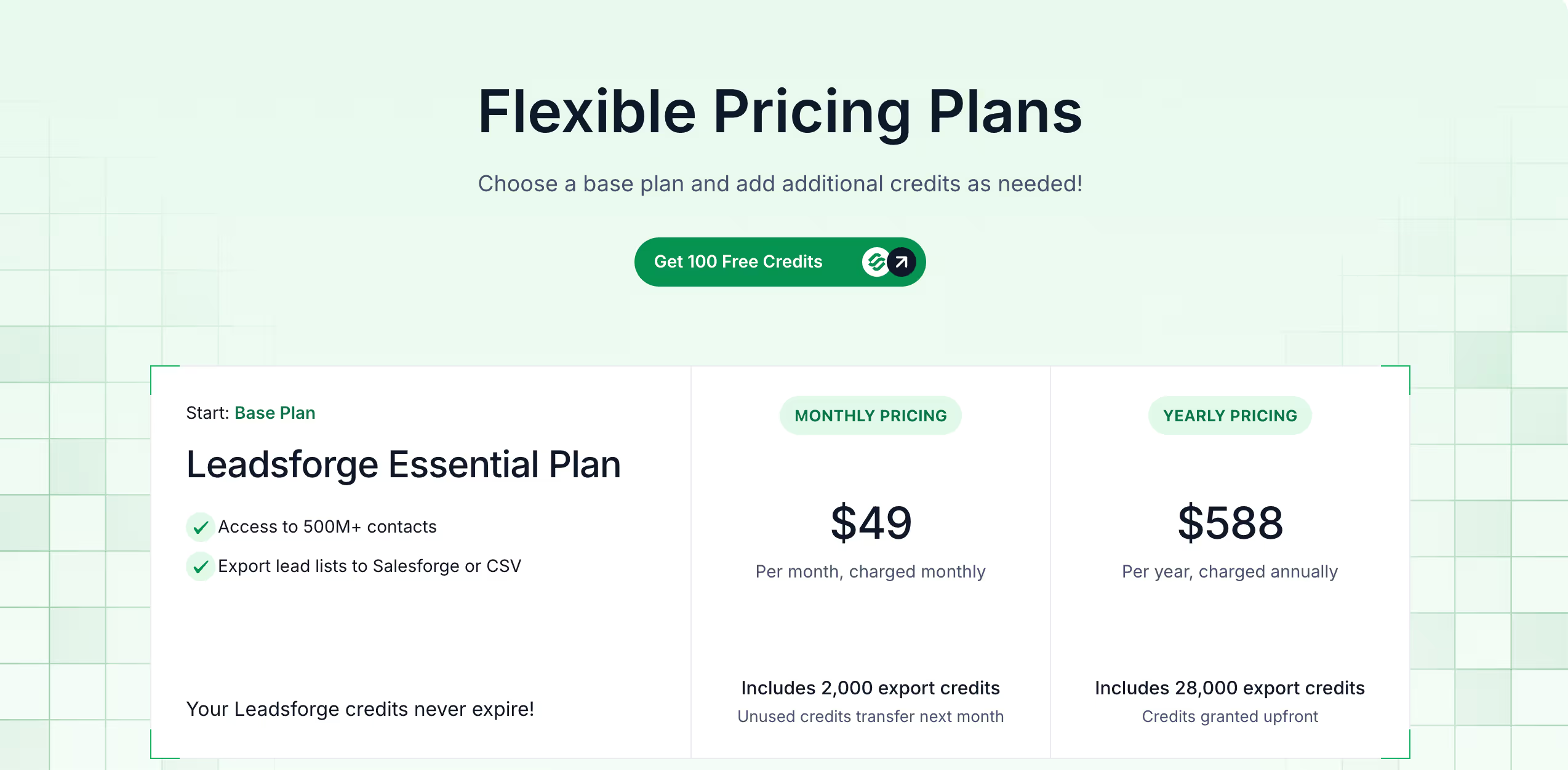
It’s built for lean teams who care about results, not setup time.
Final Verdict: Should You Use GoHighLevel?
Here’s the truth—it all comes down to how you work.
If you’re running a full-service agency, juggling client accounts, and need a platform that can handle everything from landing pages to CRM to automation, GoHighLevel might be worth the setup time.
If your focus is finding leads fast and keeping your pipeline moving, skip the complex tools.
Leadsforge is simple, fast, and gets you leads without the setup hassle.
It’s not about the best tool—it’s about what fits your workflow.
👉 If that’s you, join the Leadsforge.
You’ll see how simple prospecting feels when your tool works with you, not against you.


.png)

.png)