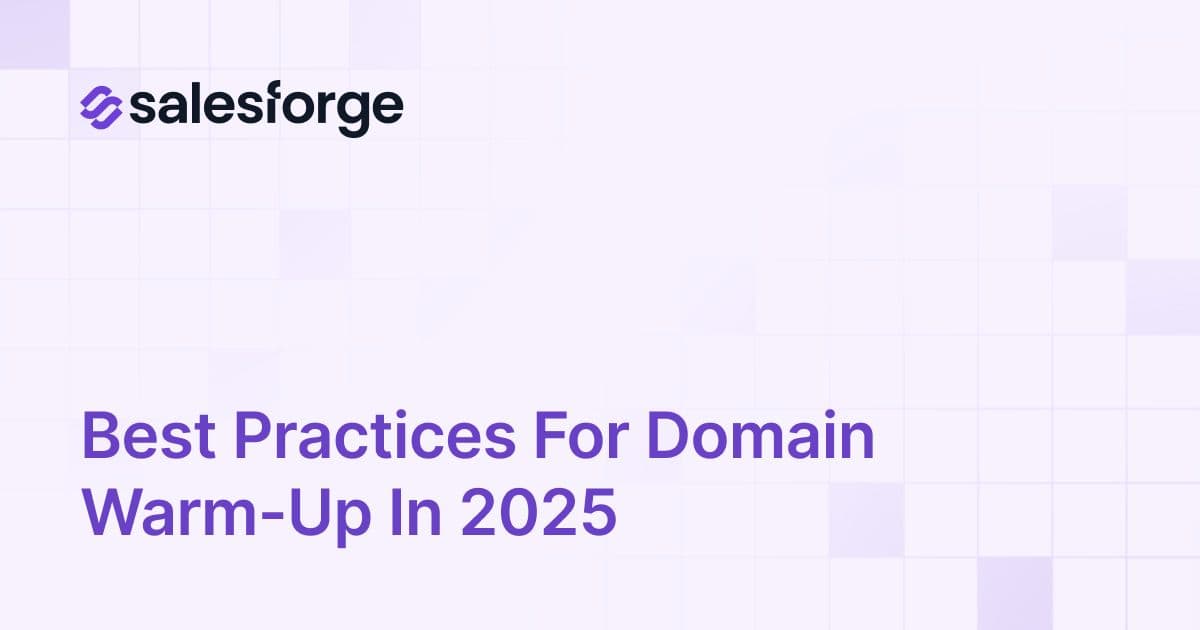7 Ways To Check Email Sender Reputation
Your email sender reputation determines whether your messages land in inboxes or get flagged as spam. Providers like Gmail and Outlook analyze your email behavior to assign a reputation score, which directly impacts deliverability. Poor scores can harm your campaigns, while strong scores improve engagement and ROI. Here's how to monitor and improve your sender reputation:
- Sender Score by Validity: Rates IP reputation on a 0-100 scale. Scores above 80 boost inbox placement.
- BarracudaCentral: Tracks IP and URL reputations, using a real-time database to block spam.
- Google Postmaster Tools: Offers Gmail-specific insights, including spam rates and domain reputation.
- Microsoft SNDS: Focuses on Outlook and Hotmail, providing complaint rates and spam trap data.
- MxToolbox: Monitors blacklists and DNS configurations for email system health.
- Spamhaus and Talos Intelligence: Provide global threat data and blacklist monitoring.
- Salesforge: Combines AI-powered reputation tracking with automated email warm-up.
Quick Comparison
| Tool | Key Feature | Focus Area | Cost |
|---|---|---|---|
| Sender Score | 0-100 IP reputation rating | General providers | Free |
| BarracudaCentral | Real-time IP/URL monitoring | Spam protection | Free |
| Google Postmaster | Domain/IP insights for Gmail | Gmail-specific | Free |
| Microsoft SNDS | Spam trap and complaint data | Microsoft emails | Free |
| MxToolbox | Blacklist and DNS monitoring | Broad monitoring | $129/month |
| Spamhaus/Talos | Threat intelligence scoring | Global ISPs | Varies |
| Salesforge | AI-driven reputation tools | Multi-provider | From $48/month |
Start with free tools to understand your reputation, then consider advanced platforms like Salesforge for large-scale campaigns. Managing your sender reputation ensures your emails reach their audience, boosting your outreach success.
1. Sender Score by Validity

Sender Score is a numerical rating, ranging from 0 to 100, that reflects the reputation of your IP address. Offered as a free tool by Validity, it compares your email-sending patterns with others and helps you understand how mailbox providers evaluate your emails.
Reputation Scoring and What It Means
The scoring system is pretty simple: 0 means poor reputation, while 100 indicates top-tier performance. If your score is above 80, your emails are much more likely to land in inboxes - up to 20% more often than senders scoring below 70. This can make a big difference in the success of your cold email campaigns.
| Sender Score Range | Meaning | Suggested Action |
|---|---|---|
| 0-70 | Poor | Review metrics and refine email practices |
| 70-80 | Fair | Stick to best practices and fine-tune your email strategy |
| 80-100 | Good | Focus on boosting engagement and maximizing ROI |
Most email providers use this score to decide whether your emails end up in the inbox or the spam folder.
How It Works with Email Providers
Mailbox providers like Gmail, Outlook, and Yahoo incorporate your Sender Score alongside other reputation signals to filter emails. A high Sender Score increases the likelihood that your messages will bypass spam filters and reach the intended recipients' inboxes. This is especially critical for cold emails aimed at decision-makers.
Stay Ahead with Deliverability Monitoring
Keeping tabs on your Sender Score can help you spot potential issues - such as high bounce or complaint rates - before they harm your campaigns. Validity’s website provides historical data, enabling you to identify patterns and link score changes to specific campaign actions. This allows you to make smarter adjustments and maintain strong email deliverability.
2. BarracudaCentral Reputation System
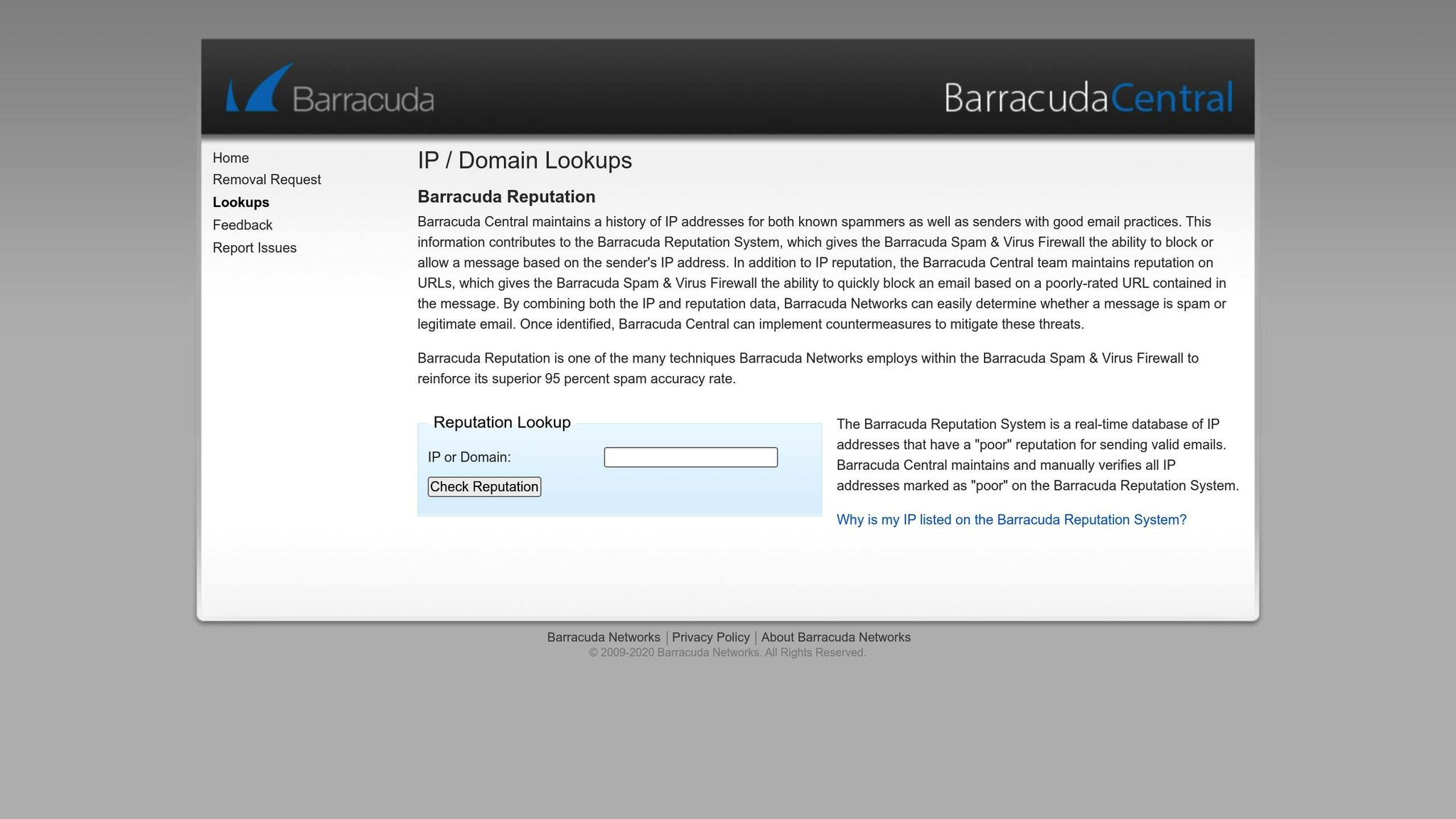
BarracudaCentral runs a reputation database that tracks both IP addresses and URLs, keeping tabs on good and bad sending reputations. This system helps email security tools decide whether to accept or block your emails based on your sender's past behavior. It’s a key factor in understanding how reputation scores influence email deliverability.
Reputation Scoring and Feedback
BarracudaCentral builds a reputation profile by logging your IP’s historical activity. This profile plays a crucial role in determining whether your emails make it to the inbox or get filtered out. As highlighted by BarracudaCentral.org:
"Barracuda Reputation is one of the many techniques Barracuda Networks employs within the Barracuda Spam & Virus Firewall to reinforce its superior 95 percent spam accuracy rate." - BarracudaCentral.org
Their dual focus on tracking both IPs and URLs improves accuracy. Even if your IP has a solid reputation, it can still face penalties if it’s tied to flagged URLs.
Blacklist and Threat Monitoring
The Barracuda Reputation Block List (BRBL) is updated regularly to flag problematic senders, which can directly impact your email reach. This constant updating ensures that the database stays current with the latest threats, making regular monitoring essential.
Integration with Email Ecosystems
BarracudaCentral doesn’t just score reputations - it integrates seamlessly with email security systems like the Barracuda Email Security Gateway. By enabling the "BRBL" option in inbound email settings, organizations can apply reputation filtering across their email infrastructure. This ensures that emails are reviewed at multiple security checkpoints, maintaining high deliverability standards in enterprise settings.
Proactive Deliverability Management
In addition to reputation checks, BarracudaCentral actively monitors external threats. It also supports external block lists and provides real-time updates on potential risks. This proactive approach helps you address issues early and maintain a strong email reputation.
3. Google Postmaster Tools

Google Postmaster Tools is a free diagnostic platform that offers a clear window into how Gmail evaluates your email campaigns. With Gmail being a dominant player in the email space, understanding its view of your sender reputation is essential for ensuring your emails land in inboxes, not spam folders.
Reputation Scoring and Feedback
One of the standout features of Google Postmaster Tools is its daily dashboards, which assign your domain a reputation score - categorized as Good, Medium, Low, or Bad. This eliminates the uncertainty surrounding Gmail’s perception of your sending practices.
The platform monitors key metrics like spam rates, IP reputation, and domain reputation, giving you a comprehensive view of your email performance. Gmail has strict standards, requiring bulk senders to maintain spam rates below 0.3%. Postmaster Tools not only helps you track this but also highlights complaint rates, provided you’ve implemented the Feedback-ID header in your emails.
Integration with Email Ecosystems
To use Google Postmaster Tools, you’ll need to verify your domain, ensuring proper integration. The platform offers dashboards for tracking authentication, encryption, and delivery errors, helping you align your email setup with Gmail’s technical requirements. Additionally, the Compliance status dashboard checks whether your outgoing emails adhere to Google’s Email sender guidelines. This allows you to maintain your current sending practices while keeping a close eye on performance metrics across Gmail’s ecosystem.
Proactive Deliverability Management
Despite its benefits, nearly 70% of email senders overlook Google Postmaster Tools, missing a valuable resource for managing their sender reputation. Regular reports from the platform enable you to swiftly address deliverability issues. By monitoring spam rates and feedback loop identifiers, you can fine-tune your email content, adjust your sending strategies, and remove inactive contacts from your lists.
Gaining insights into Gmail’s perspective on your emails doesn’t just improve your campaigns on Gmail - it also feeds into broader strategies to enhance cold outreach across various email providers. This makes Google Postmaster Tools a vital component of any deliverability strategy.
4. Microsoft SNDS (Smart Network Data Services)
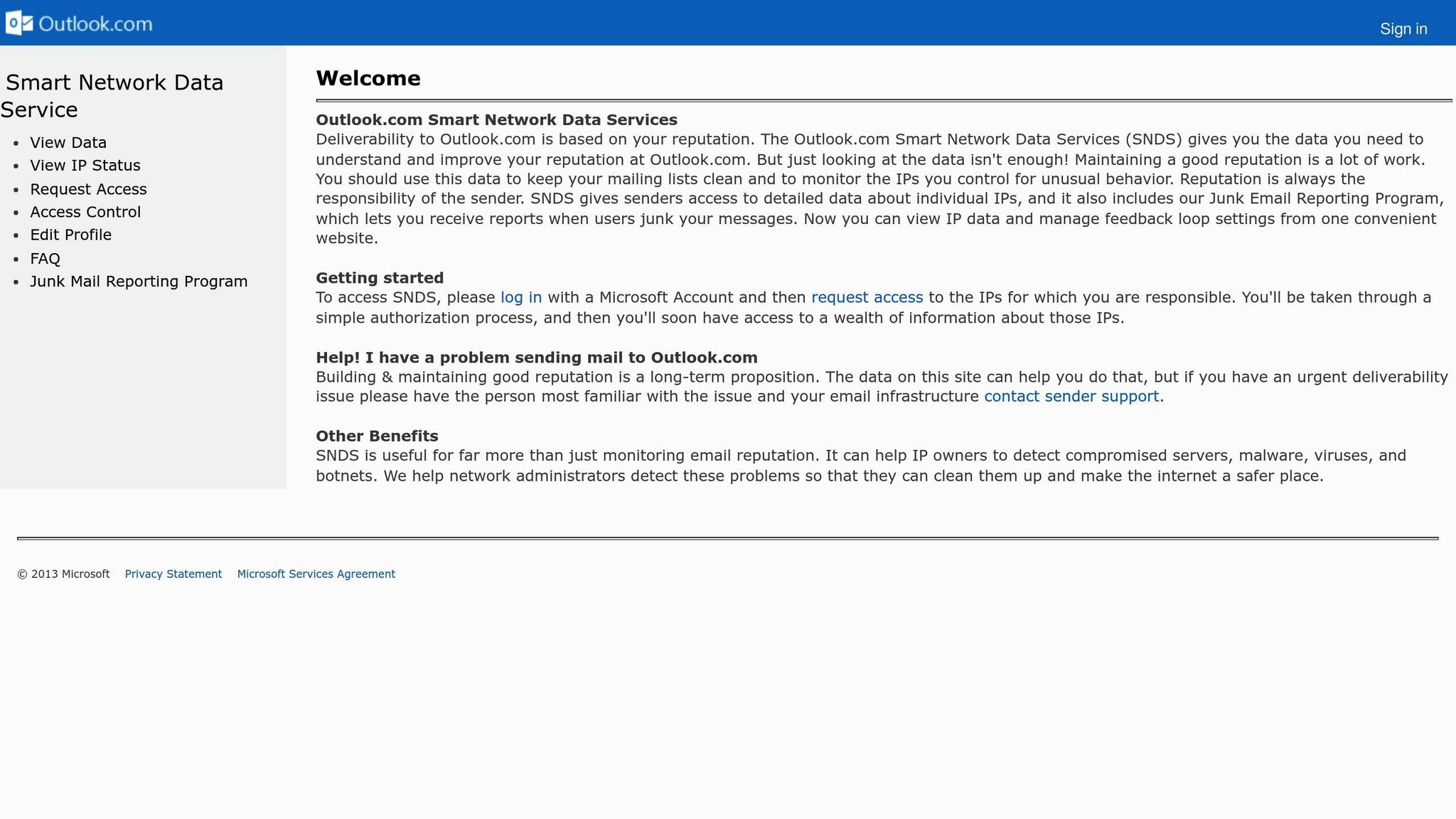
Microsoft SNDS (Smart Network Data Services) is a free tool from Microsoft that helps you monitor your reputation specifically within Microsoft's email ecosystem, including Outlook.com and Hotmail. While other reputation tools provide a broader industry view, SNDS zeroes in on how your sending IP addresses perform within Microsoft’s network. This makes it especially useful for cold outreach campaigns targeting Microsoft email users. It works well alongside other reputation tools, offering a more focused perspective.
Reputation Scoring and Feedback
Instead of a simple numeric score, SNDS provides detailed metrics to help you understand sender behavior. You’ll get insights into key factors like complaint rates, spam trap activity, and daily email volume. These metrics give you a clear picture of what might be triggering Microsoft’s filtering systems. For example, high complaint rates or unusual sending patterns are flagged, giving you actionable data to improve your deliverability. With Microsoft’s large user base, these details can make a big difference in your email performance.
Blacklist and Threat Monitoring
One of SNDS’s standout features is its ability to detect potential threats. It notifies you if your IP addresses hit spam traps or generate a high volume of complaints - issues that could lead to blacklisting. This early warning system allows you to take corrective action, such as cleaning your email list or tweaking your content, before these problems spiral into bigger deliverability challenges.
Integration with Email Ecosystems
SNDS works best when paired with other reputation tools like Google Postmaster Tools and Sender Score. Together, they provide a more complete view of your email deliverability. To access SNDS, you’ll need to register and verify your IP addresses, ensuring you can monitor their performance within Microsoft’s ecosystem.
Proactive Deliverability Management
To keep your cold outreach campaigns effective, regular monitoring of SNDS is essential. Check the data weekly to catch any issues early, such as rising complaint rates or spam trap hits. Setting up automated alerts can help you stay on top of potential problems. By integrating SNDS into your overall deliverability strategy, you can make timely adjustments - whether it’s segmenting your email lists, improving your content, or refining your sending patterns. These proactive steps can help you maintain strong inbox placement across Microsoft’s email platforms.
5. MxToolbox Blacklist and Reputation Monitoring

MxToolbox keeps a close eye on your IP addresses and domains by scanning multiple blacklists. Instead of just focusing on reputation scores, it actively monitors your email-sending infrastructure to help maintain a clean sender reputation.
Blacklist and Threat Monitoring
With its Adaptive Blacklist Monitoring, MxToolbox works to prevent your IPs and domains from being blacklisted. It continuously scans blacklists like Spamhaus, ensuring your emails reach inboxes without interruptions. By using adaptive algorithms, it quickly identifies new blacklist threats, allowing you to address potential problems before they escalate. These checks also contribute to detailed performance statistics for better visibility.
Monitoring frequency depends on the plan you choose. Free users receive weekly checks of the top 30 blacklists, while advanced plans provide hourly or even real-time monitoring. This tiered system allows you to select the right level of protection based on your email volume and business needs.
Reputation Scoring and Feedback
MxToolbox offers real-time insights into your email system's health. It tracks critical metrics like DNS configuration errors, mail server issues, and blacklist status changes. The platform generates detailed reports that break down your reputation into specific categories, giving you actionable feedback to resolve issues before they start affecting your email deliverability.
Integration with Email Ecosystems
The platform integrates seamlessly with tools like Google Postmaster Tools and Microsoft SNDS, which focus on specific email providers. MxToolbox, however, provides a broader perspective on your sending reputation across the entire email ecosystem. It also monitors your authentication setup to ensure compliance and alerts you to any configuration issues. Additionally, it offers geolocation and IP data to help pinpoint the source of potential threats, making it easier to detect compromised accounts or unauthorized activity.
Proactive Deliverability Management
Beyond monitoring, MxToolbox takes a proactive approach to managing deliverability. It sends immediate alerts when your IPs are flagged by new blacklists or when DNS problems arise. This early warning system allows you to act quickly - whether it’s reaching out to blacklist operators or fixing technical issues - so your email campaigns remain effective. For cold email senders, the platform’s spam filtering insights and reporting features can help optimize sending patterns, refine email content, and improve list segmentation, leading to better overall performance.
| Plan | Price | Monitoring Frequency | Blacklist Coverage |
|---|---|---|---|
| Free | $0 | Weekly | Top 30 blacklists |
| Delivery Center | $129/month | Hourly Adaptive | Extended coverage |
| Delivery Center Plus | $399/month | Real-time Adaptive | Comprehensive coverage |
MxToolbox’s tiered pricing ensures there’s an option for everyone - from the free plan for basic monitoring to premium plans with advanced, adaptive checks. This flexibility makes it a strong choice for businesses that rely on email campaigns, especially those looking to avoid blacklist issues that could impact revenue and lead generation.
6. Spamhaus Project and Talos Intelligence

Spamhaus Project and Talos Intelligence are two highly respected sources for email reputation data, playing a key role in global email security. These platforms monitor sender reputation and significantly influence how major ISPs filter incoming emails. Here's a closer look at how each contributes to maintaining email deliverability.
Blacklist and Threat Monitoring
Spamhaus Project is a global organization dedicated to tracking spam and cyber threats like phishing and malware. It offers several DNS-based blocklists (DNSBLs) that ISPs use to filter harmful content. Spamhaus employs advanced methods, such as machine learning and heuristic analysis, to evaluate domain reputation. According to the organization, its filtering system blocks over 99% of spam emails. However, being listed on a Spamhaus blocklist can severely impact your ability to reach inboxes.
Talos Intelligence, a Cisco initiative, gathers daily security data from millions of web, email, firewall, and IPS devices to detect and correlate threats in real time. It provides detailed reputation scores, including a 0-100 Weighted File Reputation Score, where 100 indicates extreme risk. Talos also tracks reputation data for billions of files, integrating this intelligence into tools like Cisco Secure Firewall, ClamAV, and Snort. Its real-time threat analysis helps you adapt your email practices to safeguard deliverability.
Integration with Email Ecosystems
Both platforms are designed to integrate seamlessly into email protection systems. Spamhaus blocklists, for example, can be incorporated into existing email security solutions to reject spam at the SMTP connection level. Talos Intelligence, on the other hand, powers the rule sets for major security tools like Snort, ClamAV, SenderBase, and SpamCop. A negative reputation with Talos can not only harm email delivery rates but also damage overall domain trust.
Proactive Deliverability Management
For cold email senders, these platforms offer essential tools for monitoring and maintaining deliverability. Regularly checking Spamhaus blocklists and reviewing Talos threat intelligence helps you quickly identify and resolve potential issues. Spamhaus' Blocklist Tester is an effective way to ensure DNS-based blocklists are functioning properly. By keeping a clean sender reputation, you set the foundation for successful email campaigns.
Both Spamhaus and Talos focus on prevention, empowering you to refine your sending practices and maintain a strong reputation within the email ecosystem. Making these checks part of your routine email monitoring can significantly improve your deliverability outcomes.
7. Salesforge Platform
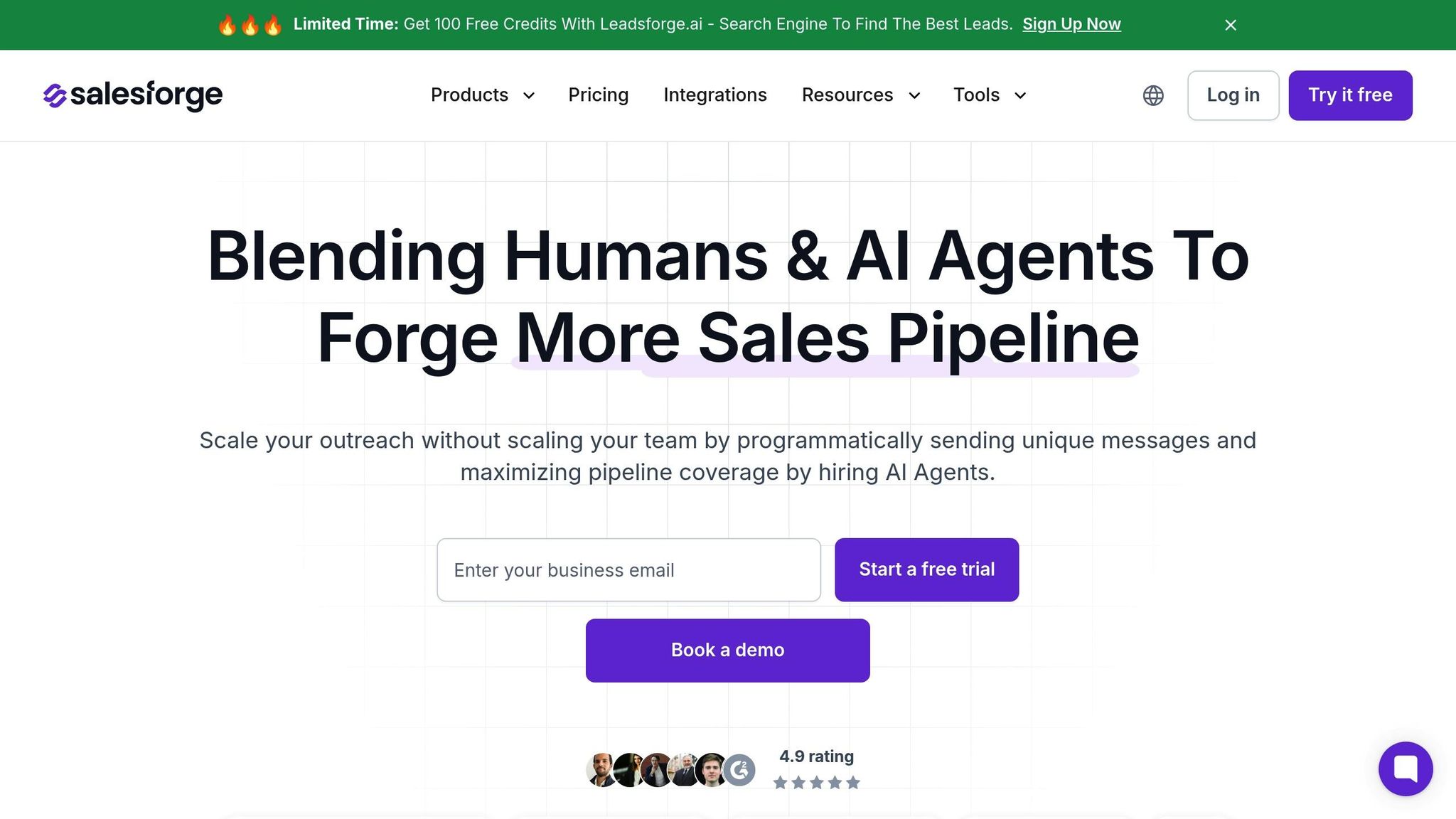
Salesforge is a comprehensive cold outreach platform that blends AI-powered personalization with built-in reputation management. By eliminating the need for multiple third-party tools, it streamlines your outreach process while aligning perfectly with the deliverability strategies we’ve covered earlier.
Reputation Scoring and Feedback
Salesforge offers real-time insights into your sender reputation by tracking critical deliverability metrics across all linked mailboxes. Its AI evaluates data like open rates, bounce rates, and spam complaints, providing actionable recommendations to fine-tune your targeting, sending frequency, and email content. The platform’s dashboard presents historical trends, making it easy to identify how specific campaigns or adjustments impact your overall reputation. This proactive approach keeps you ahead of potential issues.
Integration with Email Ecosystems
With its Primebox™ feature, Salesforge merges multiple mailboxes - such as Gmail and Outlook - and LinkedIn accounts, into a single, user-friendly interface. This setup simplifies tasks like email warm-up, validation, and deliverability monitoring, ensuring accurate reputation tracking. By maintaining consistent practices across different email providers, Primebox™ helps strengthen sender reputation management.
Proactive Deliverability Management
Salesforge’s Warmforge automates the email warm-up process by gradually increasing volume and simulating positive interactions. This builds trust with mailbox providers and can improve inbox placement rates by up to 30%. Additionally, the platform includes continuous blacklist monitoring and AI-powered spam trigger analysis, offering real-time alerts and clear guidance for resolving issues.
The platform also features Agent Frank, an AI Sales Development Representative (SDR) designed to automate outbound tasks. By minimizing human errors and adapting follow-up strategies, Agent Frank helps maintain a strong sender reputation while scaling your outreach efforts effectively.
Feature Comparison Table
When it comes to choosing an email sender reputation monitoring tool, it’s all about understanding what each platform brings to the table and how it aligns with your cold outreach strategy. The tools listed below range from basic blacklist checks to advanced platforms with AI-driven reputation management.
| Tool | Scoring System | Blacklist Checks | Email Provider Integration | Management Capabilities | Pricing Model |
|---|---|---|---|---|---|
| Sender Score | 0-100 scale IP reputation rating | Limited | Basic SMTP monitoring | Individual IP tracking | Free basic access |
| BarracudaCentral | "Good" or "Poor" ratings | Real-time IP database | General ISP coverage | Simple reputation lookup | Free |
| Google Postmaster Tools | Domain/IP reputation metrics | Gmail-specific filtering | Native Gmail integration | Delivery error analysis | Free |
| Microsoft SNDS | Spam complaint rate tracking | Microsoft spam trap detection | Outlook/Hotmail focus | IP sending reputation insights | Free |
| MxToolbox | Technical DNS analysis | Multiple blacklist databases | SMTP header analysis | Comprehensive monitoring suite | $129/month |
| Spamhaus/Talos | Threat intelligence scoring | DNS-based blocklists | Broad ISP coverage | Detailed threat reports | Varies |
| Salesforge | AI-powered reputation scoring | Continuous blacklist monitoring | Primebox™ multi-provider management | Automated warm-up, Agent Frank AI SDR | Starting at $48/month |
This table highlights how integration and automation distinguish advanced tools from basic solutions. Tools like Sender Score and BarracudaCentral offer foundational insights but often require manual effort to interpret and act on the data. On the other hand, platforms like Salesforge leverage AI to not only monitor your reputation but also adjust sending patterns automatically based on trends.
For the best results, look for a tool that combines real-time monitoring with proactive management. Free options like Google Postmaster Tools provide a solid starting point, but if you’re scaling your cold outreach efforts, you’ll need a platform that can predict potential issues and adapt automatically to keep your emails landing in inboxes. By choosing a tool with the right balance of monitoring and automation, you can effectively manage your sender reputation and drive success in your outreach campaigns.
Conclusion
Your email sender reputation plays a crucial role in determining whether your cold outreach lands in inboxes or gets flagged as spam. With 16.9% of emails failing to reach inboxes in 2024, managing your reputation is not something you can afford to overlook.
There’s a wide range of tools to help, from free options like Google Postmaster Tools and Microsoft SNDS to more advanced platforms that combine monitoring with automation. While free tools offer useful insights, they often require manual effort to act on the data. For teams managing large-scale outreach, platforms with AI-driven automation and real-time adjustments become a game-changer. These tools adapt to your needs, ensuring your campaigns stay effective as they scale.
For high-volume senders, it’s essential to choose solutions that can identify and address potential issues before they affect your deliverability. Platforms like Salesforge, which integrate AI-powered automation and warm-up processes, are particularly effective for maintaining strong deliverability rates in large campaigns.
A smart approach combines detailed monitoring with automated adjustments. Start by using free tools to establish your baseline metrics. As your efforts grow, transition to AI-powered platforms like Salesforge to manage your sender reputation in real time. Considering email marketing can generate up to $36 for every $1 spent, investing in the right reputation management tools not only protects your campaigns but also boosts your engagement and ROI.
FAQs
What steps can I take to improve my email sender reputation if it’s currently low?
To improve a low email sender reputation, start by crafting emails that your audience finds relevant and engaging. These should align with their interests and needs, ensuring your messages resonate. Stick to a consistent sending schedule to establish trust with email providers and demonstrate reliability. Also, take the time to regularly clean your email list - removing inactive or invalid contacts helps minimize bounces and reduces the risk of spam complaints.
Check that your domain authentication protocols - SPF, DKIM, and DMARC - are correctly configured. These protocols verify your emails and signal to providers that your messages are legitimate. Be mindful of your language choices too; avoid using spam trigger words in subject lines or content, as they can negatively impact your reputation.
It's also a good idea to keep an eye on your sender score. By monitoring it regularly, you can quickly identify and address any issues before they escalate. Tools like Salesforge offer features such as email validation, warm-up processes, and AI-powered personalization to boost your email deliverability. When these strategies are combined, they can gradually and effectively rebuild your sender reputation.
How do free tools like Google Postmaster Tools compare to paid platforms like Salesforge for improving email deliverability?
Free tools like Google Postmaster Tools can help you keep track of essential metrics such as domain reputation, spam rates, and message authentication. While these tools offer useful insights, they primarily focus on monitoring issues after they occur, rather than helping you prevent them in the first place.
On the other hand, paid platforms such as Salesforge take things to the next level. They don’t just monitor; they actively enhance your email strategy with features like AI-powered personalization, automated email warm-up, email validation, and multi-mailbox management. These tools are particularly useful for businesses that rely on outbound sales and cold email campaigns. They not only help maintain high deliverability rates but also streamline and optimize your outreach efforts. If your goal is to scale and automate your email campaigns effectively, investing in a paid platform can provide the advanced tools and support you need.
Why should I monitor email blacklists, and how can being listed affect my campaigns?
Monitoring email blacklists is crucial because landing on one can seriously harm your sender reputation. This often leads to your emails being marked as spam or outright blocked by recipient servers, which can drastically lower your deliverability rates and derail your outreach efforts.
When your domain or IP ends up on a blacklist, it signals that your email activity might be linked to spam or malicious behavior. This not only makes it harder to connect with your audience but can also damage your brand's credibility. By routinely checking blacklists, you can take a proactive approach to safeguard your deliverability and keep your email campaigns running smoothly.